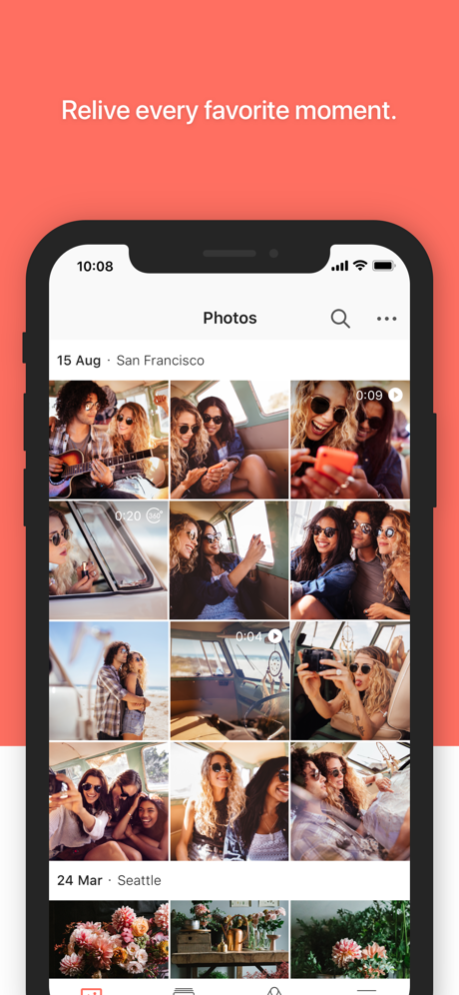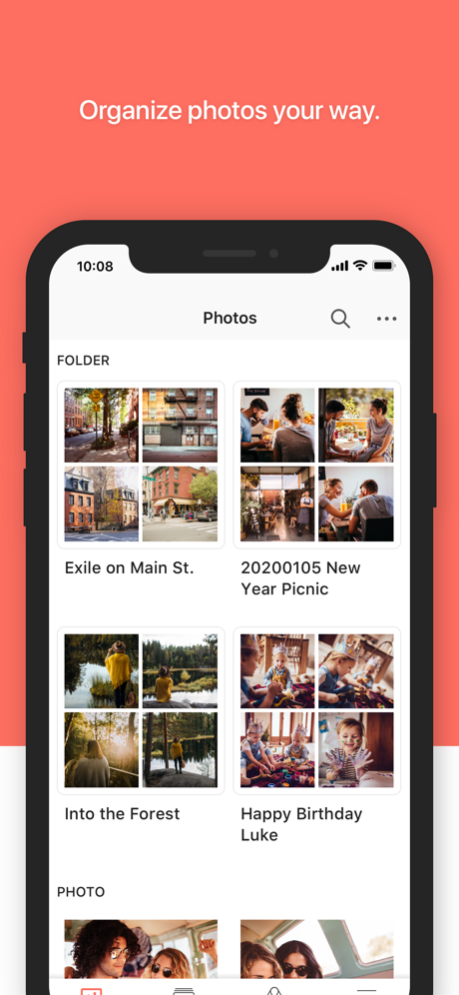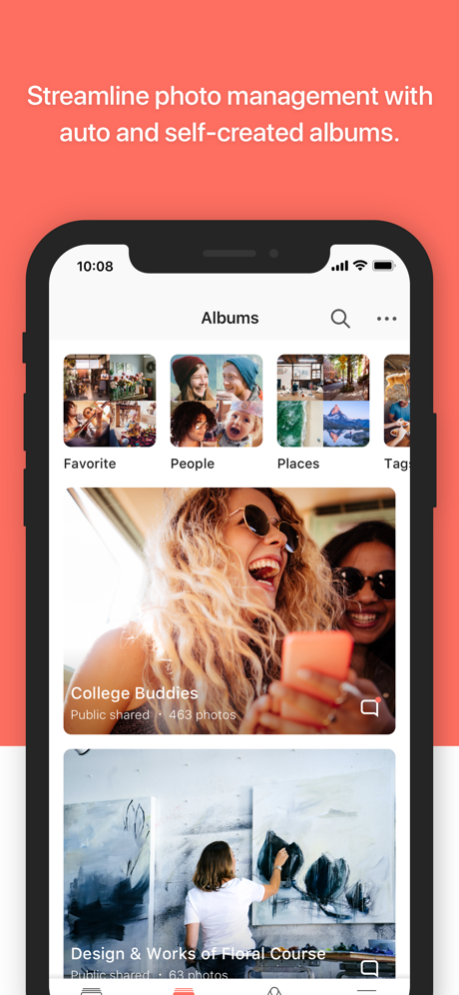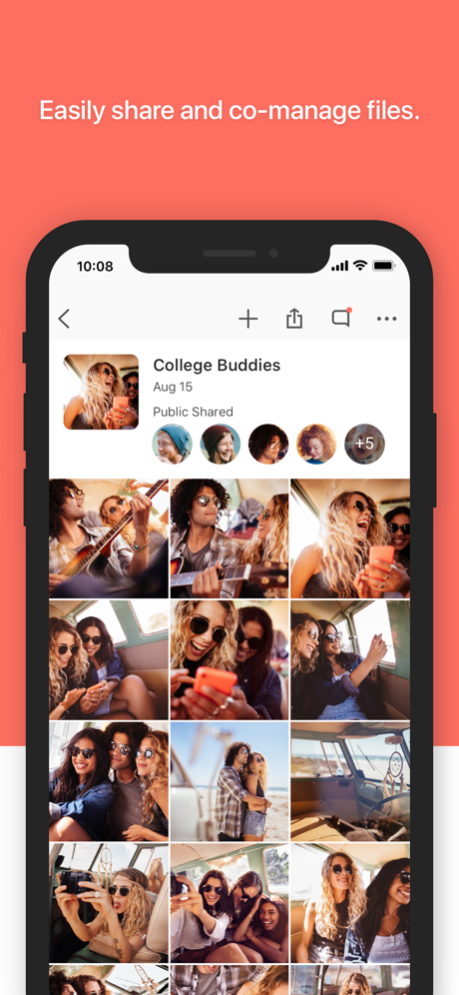Version History
Here you can find the changelog of Synology Photos since it was posted on our website on 2021-12-15.
The latest version is 2.0.1 and it was updated on soft112.com on 22 April, 2024.
See below the changes in each version:
version 2.0.1
posted on 2024-01-25
Jan 25, 2024
Version 2.0.1
Important Note:
1. A local item will be deleted when you delete its copy from the Synology Photos mobile app. However, if you delete the item directly from your phone's built-in app, the copy will still exist on your Synology NAS.
2. Changes to "Free Up Space” feature:
- once a file is backed up or uploaded to Synology NAS, Synology Photos flags it as ready to be freed up from your phone.
- if you move the file's copy on Synology NAS to a different Space, you won’t be able to free up the original file from your phone.
3. For users updating from version 1.5: Updating to this version will not trigger duplicating files due to renaming or moving them to a different Space.
4. For users updating from version 2.0: If you have previously renamed the files or moved them to another Space, to prevent them from being backed up again and creating duplicated files, turn off the photo backup. Re-enable it and choose "back up new photos only”.
What's New:
1. Supports viewing all photos, regardless of whether they are backed up or not, in the mobile app after backup is enabled.
2. Supports backing up modified photos again to keep all changes after backup is enabled.
3. Supports the notification for out-of-sync changes on the Synology Photos mobile app when moving photos to another Space or deleting them from File Station, Synology Photos web portal, SMB, etc.
4. Supports backing up and uploading multiple files at the same time for better efficiency.
5. Supports different backup options:
- Back up new photos only: Back up photos and videos taken from now on. Changes made to previous items will also be backed up as new files.
- Resume tasks: Continue the progress of the last backup task. Changes made to previous photos will be backed up as new files.
- Scan and back up all photos: If backed-up items have been moved to another Space, renamed, or deleted from Synology NAS, they will be backed up again. You may need to sign out of the Synology Photos mobile app and sign in again to select this option.
Fixed Issues:
1. Fixed an issue where a download might not be successful if you leave lightbox mode before it completes.
2. Fixed an issue where the limit of the cache size might be exceeded.
3. Fixed an issue when updating to version 2.0 where crash might happen unexpectedly.
version 2.0.0
posted on 2024-01-11
Jan 11, 2024
Version 2.0.0
What's New:
1. Supports viewing all photos, regardless of whether they are backed up or not, in the mobile app after backup is enabled.
2. Supports backing up modified photos again to keep all changes after backup is enabled.
3. Supports deleting photos stored on both your phone and Synology NAS at the same time.
4. Supports backing up and uploading multiple files at the same time for better efficiency.
Fixed Issues:
1. Fixed an issue where leaving lightbox mode before the download completes might not be successful.
2. Fixed an issue where the limit of the cache size might be exceeded.
version 378
posted on 2023-11-28
Nov 28, 2023
Version 378
Fixed Issues:
1. Fixed an issue where backup might not complete successfully due to object recognition.
2. Minor bug fixes.
version 1.5.0
posted on 2023-07-25
Jul 25, 2023
Version 1.5.0
What's New:
1. Supports automatically creating albums based on object recognition, enabling quick photo search using keywords.
2. Supports playing videos in lightbox mode and swiping to the next photo or video while the current video is playing.
Fixed Issues:
1. Fixed an issue where Live Photos might not be able to be downloaded properly.
2. Fixed an issue where casting photos through Chromecast might cause disconnection.
3. Minor bug fixes.
version 1.4.1
posted on 2023-04-25
Apr 25, 2023
Version 1.4.1
What's New:
1. Supports backing up new photos to custom destinations using auto-created year/month folders.
Bug Fixed:
1. Fixed an issue where rotating the screen might cause photos to zoom in or out unexpectedly.
2. Fixed an issue where third-party video players might not be able to play videos properly.
3. Minor bug fixes.
version 1.4.0
posted on 2023-03-07
Mar 7, 2023
Version 1.4.0
What's New:
1. Supports displaying WebP files.
2. Supports showing all accessible albums in the Albums tab, including those you created and those shared by others.
3. Supports deleting original files in albums.
4. Supports rotating photos.
Bug Fixed:
1. Fixed an issue where naming a People album might reload the entire People album page.
2. Fixed an issue where RAW+JPEG files might not be uploaded properly.
3. Fixed an issue where videos that are not uploaded through a mobile device might not be played properly.
4. Minor bug fixes.
version 1.3.0
posted on 2022-07-19
Jul 19, 2022 Version 1.3.0
Compatibility & Installation
1. For the complete features, please install Synology Photos 1.3 or above on your Synology NAS. The update is expected to be available in all regions within the next few weeks. The actual time of release may vary slightly depending on the region.
What's New
1. Supports creating Photo Request links to collect photos from other users and guests.
2. Added a toolbar in the Photos page for users to quickly switch between folder view and timeline view.
Bug Fixed
1. Fixed an issue where the upload queue only shows the 50 most recent items.
2. Fixed an issue where the file extension of ARW photos might not be saved correctly.
3. Fixed an issue where photos uploaded from other apps might be saved to incorrect locations.
4. Fixed an issue where the login page cannot be displayed in landscape mode on iPads.
5. Minor bug fixes.
version 1.2.2
posted on 2022-05-10
May 10, 2022 Version 1.2.2
Compatibility & Installation
1. Updated to be compatible with Advanced Media Extensions (AME) 2.0.
What's New
1. Supports changing folder covers.
2. Supports searching for folders.
3. Supports showing the albums shared by others in search results.
4. Allows users to select albums shared by others to which they have Provider permissions when adding photos to albums.
Bug Fixed
1. Fixed an issue where switching networks might stop the backup when users sign in via QuickConnect.
2. Fixed an issue where the date and time in the photo information page might not follow the formats specified in the device settings.
3. Fixed an issue where the Enable Sleep Time Backup button might not work properly on iPhone SE (2016) models.
4. Fixed an issue where users might not be able to view password-protected folders.
5. Fixed an issue where photos from iOS Files might not be uploaded properly.
6. Fixed an issue where cached thumbnails might be deleted by the iOS system.
7. Fixed an issue where the scroll-up and scroll-down speed might be inconsistent.
8. Minor bug fixes.
version 1.2.1
posted on 2022-05-03
May 3, 2022 Version 1.2.1
Compatibility & Installation
1. Updated to be compatible with Advanced Media Extensions (AME) 2.0.
What's New
1. Supports changing folder covers.
2. Supports searching for folders.
3. Supports showing the albums shared by others in search results.
4. Allows users to select albums shared by others to which they have Provider permissions when adding photos to albums.
Bug Fixed
1. Fixed an issue where switching networks might stop the backup when users sign in via QuickConnect.
2. Fixed an issue where the date and time in the photo information page might not follow the formats specified in the device settings.
3. Fixed an issue where the Enable Sleep Time Backup button might not work properly on iPhone SE (2016) models.
4. Fixed an issue where users might not be able to view password-protected folders.
5. Fixed an issue where photos from iOS Files might not be uploaded properly.
6. Fixed an issue where cached thumbnails might be deleted by the iOS system.
7. Fixed an issue where the scroll-up and scroll-down speed might be inconsistent.
8. Minor bug fixes.
version 1.2.0
posted on 2022-03-01
Mar 1, 2022 Version 1.2.0
What's New
1. Supports Sleep Time Backup to quickly back up a large number of photos on your device.
2. Supports browsing in Dark Mode (enabled by device settings).
3. Supports downloading Live Photos with the original motion effects.
4. Supports selecting the destination folder when uploading photos from other apps.
5. Supports automatically renaming photos by the time taken when uploading.
Bug Fixed
1. Fixed an issue where Map View might not function properly.
2. Fixed an issue where users might not be able to share photos to other apps.
3. Fixed an issue where the app might show incorrect upload error hints.
4. Fixed an issue where switching networks might cause connection errors when users sign in via QuickConnect.
5. Fixed an issue where the app interface might not display normally on iPhone 13 Pro Max models.
6. Minor bug fixes.
version 1.1.0
posted on 2021-11-09
Nov 9, 2021 Version 1.1.0
Compatibility & Installation
1. For the complete features, please install Synology Photos 1.1 or above on your Synology NAS. The update is expected to be available in all regions within the next few weeks. The actual time of release may vary slightly depending on the region.
2. This update is only available on iOS 13.0 and above.
What's New
1. Supports displaying photos in map view in the Places album.
2. Supports passcode lock.
3. Enhanced the background backup stability.
4. Supports rating photos.
5. Supports sorting albums.
6. Supports applying privacy-related settings to subfolders.
Bug Fixed
1. Fixed an issue where the time of certain videos might not be correct.
2. Fixed an issue where photos uploaded from iOS 15 devices might not be displayed properly.
3. Fixed an issue where the map locations might be slightly offset.
4. Enhanced the display performance of People albums.
5. Minor bug fixes.